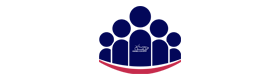GENERAL
I have a few queries with regards to the Membership by Formula Bharat platform. Whom can I connect with?
A list of email accounts are mentioned on the Contact page. Please refer to the right contact for your specific query.
I upgraded my membership on the website to Student / Club Membership and the payment has been debited from my account. Yet I am unable to access the benefits of the same. Please guide me.
Sometimes, if there is a delay between the bank and the payment collector (in this case, PayU), the website processes the transaction as an invalid transaction and hence, fails to upgrade the member to the upgraded membership. If you believe that this has happened to you, write to connect@curiosumtech.in and info@curiosumtech.in, attaching the proof of payment.
I noticed that the PRO-EV Club level has been removed in the 2024-2025 season. My team is interested in getting a pre-tech review of our EV. How can we go about it?
In order to made the EV pre-tech review economical for participants, we have removed the PRO-EV level. Teams can now find more information on the Formula Bharat competition website with regards to signing up for an EV pre-tech review. A base service charge will be applicable on top of the cost for stay, transport and meals of the reviewers. If the team has options on covering these costs (such as covered hostel accommodations or if the reviewer is from the same city, etc.), then the overall cost for the pre-tech review decreases. For more information, contact formulabharat@gmail.com.
MEETINGS
Where can I find a list of scheduled sessions available to members?
On the left User Panel, select the Meeting icon. This will take you to the Meetings page that contains details of all the available scheduled sessions.
Where can I access the recordings of the previous membership sessions?
On the left User Panel, select the Meeting icon. This will take you to the Meetings page that contains recordings of previously hosted membership sessions.
CONNECTIONS
How can I connect with other members?
- On the left User Panel, select the Members icon. This will take you to the Members page that features a list of all Student and Club Members on the site.
- Each member’s profile is featured along with their name or nickname, profile photo, membership joining date, last active date, number of followers and the ‘Connect’ button.
- To connect with a member, just click on the ‘Connect’ button, after which it will change to ‘Request Sent’.
- Once the member has accepted your request to connect, the button on the member’s profile will change to ‘Connected’.
- There are multiple pages with listings of members and you can view other pages by scrolling to the bottom of the list on each page and selecting the next page number.
- There is also a ‘Filter Results’ search bar on the right side which you can use to search for members by their name, nickname, institution or email address.
What is the difference between Connect and Follow?
- The ‘Connect’ feature allows you to build your network of connections on the Membership by Formula Bharat portal. This allows you to grow your ‘Profile Points’ and get closer to winning the ‘Popular’ Achievement (visit the Rewards page for more information). Additionally, you can only directly message a member on the portal if you are connected with them.
- The ‘Follow’ feature allows you to follow a member’s activity, even if you are not connected with them. Following a member does not gain you any Rewards points.
DISCOUNTS
Where can I find discount codes applicable to Student and Club Members?
On the left User Panel, select the Discounted Events icon. This will take you to the page which contains discount codes for a specific list of events, courses and merchandise, along with instructions on how they can be applied.
I copied a discount code from the Discounted Events page but it is showing an error when applied. Whom can I contact about this issue?
If you are facing an error with a particular discount code, write to connect@curiosumtech.in and info@curiosumtech.in, attaching a screenshot of the error.
ALUMNI NETWORK
How do I connect with the Alumni of my choice?
- On the left User Panel, select the Alumni Network icon. This will take you to the Alumni Network page that features FS alumni who have joined the network.
- Each member’s profile is featured along with their name, career background and expertise.
- To connect with a member, click on the red button at the bottom of their profile card which reads ‘DM (name)’. You will be taken to their profile page.
- On the right side of their profile, click on the blue button called ‘Connect’.
- Once the member has accepted your request to connect, the button on the member’s profile will change to ‘Connected’.
- Once connected, you can directly message the member by selecting the three dots next to the ‘Connected’ button and then clicking on ‘Send Message’
- There are multiple pages with listings of members and you can view other pages by scrolling to the bottom of the list on each page and selecting the next page number.
- There is also a ‘Filter Results’ search bar on the right side which you can use to search for members by their name, nickname, institution or email address.
REWARDS
Where can I find more details about the Rewards Program?
You may select the ‘Rewards’ tab in the Navigation Menu, or you can visit https://membership.formulabharat.com/rewards/
The points indicated on my profile do not reflect the true points estimate. How can I resolve this issue?
Identify which points / achievements / medals are a concern. If your points just got updated, note that some points require manual addition to your profile and may take upto 72 hours to appear.
If it is still an issue, you may write to rewards@curiosumtech.in.
FORUMS
Where can I find the Forums?
Forums can be found on https://membership.formulabharat.com/forums/. It can be directly accessed from the top navigation or the left side panel on any page on the MFB website.
How can I post on the Forums?
At present, there are 3 Forum Boards available: General Discussions, Rule Book Related Queries, and Classifieds. A discussion can be started or responded to one in any of these boards, as far as the discussion is relevant to the topics listed under these Forum Boards.
To start a discussion, visit the Forums page (https://membership.formulabharat.com/forums/) located both on the top navigation bar or on the left side panel. On the Forums page, you will see 3 blocks pertaining to the Forum Boards mentioned earlier. Select (click on) the one on which you would like to create a discussion. You will be taken to the page relevant to that Forum Board.
To start a discussion, click on the “New discussion” button, located on the middle of the right side bar.